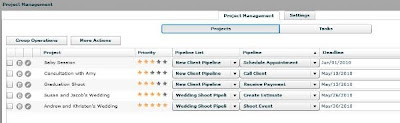The development team has been hard at work to bring you many new and exciting features. The features that have been added to the software allow for more user customization and an overall intuitive experience!
Some of these new features include:
An entirely new customizable PDF invoice! You can change the color of the tables, add file names, insert a personalized message to each invoice, choose which columns to display and more!
Create and email documents and Contracts! With our document generator, you can quickly and easily create document and contract templates that are auto filled when attached to a client, event, or invoice. This new feature will save you extensive time and energy by taking out the tedious step of filling out the information yourself.
New tax reports! These reports are Cash Based and Accrual Based. Some states require tax reports based off cash or accrual, and these two tables will help you depending on your individual state tax requirements.
More import options! You can now import a client list in CSV format with either comma separated or tab delimited, making the switch from a third-party software easier and much more simple.
A new extensive Bookkeeping report! In the Bookkeeping section of StudioCloud, you can easily track your income and expenses. In the new Chart of Categories report, it breaks down and totals each income and expense section to help you stay on target with your business financial goals.
Project and Task alerts! Have you ever missed a deadline for a project? With this new feature, you can rest assured that your projects will be finished on time with new project and tasks alerts that remind you when the project is due.
Request Online ePayments from customers! This feature works hand in hand with your Merchant WareHouse account. If a customer cannot make it to your office to make a payment, simply send them an ePayment request! With this new feature, you can always make sure that your customers pay you on time.
Credit Card Swiping! This new feature allows you to swipe a customer’s credit card directly from your office, eliminating the need for you to manually enter in their credit card information. Working with your Merchant WareHouse account, you can then process the payment and record it in your StudioCloud account.
View your billing history! If you’ve ever wanted to know your billing history with StudioCloud, you can now find that information quickly and easily with this new feature.
Store credit card information! With this exciting new feature, you can store and save a customer credit card information safely with your Merchant WareHouse account. This way, if you need to charge the customer at a later date, you can.
Clock in and out from StudioCloud mobile! This feature allows you or your employees to clock in and out from any location while it automatically tracks your hours back to your StudioCloud account. If you are not using
studiocloud.com/m from your phone or other mobile devices, check it out!
Of course, we are constantly updating StudioCloud to make sure you have the best experience with our software! For more information regarding updates, please visit our online community forum here:
http://www.mystudiocloud.com
Please visit our website,
www.studiocloud.com for more information!
Thanks,
StudioCloud Team
StudioCloud, it’s just that easy!