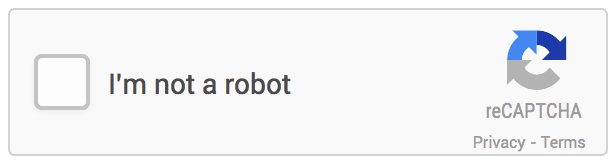 |
| Above is an example of a ReCaptcha |
A ReCaptcha is used to prevent spam by requiring that a person selects the "I'm not a robot" checkbox. This checkbox will then perform various calculations to verify that an actual person clicked the checkbox rather than a computer.
StudioCloud recommends that a ReCaptcha be added to CloudForms that can be accessed from a website.
Click here for a tutorial on how to use CloudForms.
If you would like to add the ability to have clients sign contracts with eSignatures, collect valuable information before a sitting, capture leads from your website and more, sign up for CloudForms for $10 a month.
Get CloudForms

No comments:
Post a Comment